In today’s digital age, businesses need to have a strong online presence in order to stay competitive and attract customers. One of the most crucial components of developing a successful online strategy is search engine optimization (SEO). SEO refers to the practice of improving the visibility and ranking of a website or webpage on search engine results pages, such as Google or Bing. This is achieved through a variety of techniques, including keyword research, on-page optimization, link building, and content creation. The importance of SEO for businesses cannot be overstated. In fact, it can be the difference between success and failure in the online marketplace. A website that is well-optimized for search engines will appear higher in search results, leading to increased visibility, traffic, and ultimately, conversions. On the other hand, a poorly optimized website may be buried deep in search results, making it difficult for potential customers to find. Furthermore, SEO is a cost-effective way to market a business. Unlike paid advertising, which can be expensive
Having a strong online presence is crucial for any business to succeed. This is where Search Engine Optimization (SEO) comes in. SEO is the practice of optimizing your website and online content to rank higher in search engine results pages for relevant search queries. As a business owner in Cambodia, it can be challenging to navigate the complex world of SEO to ensure your website gets the visibility it deserves. That’s where Activerify comes in. We are a digital marketing agency that offers top-notch SEO services in Cambodia to help businesses reach their full potential online.
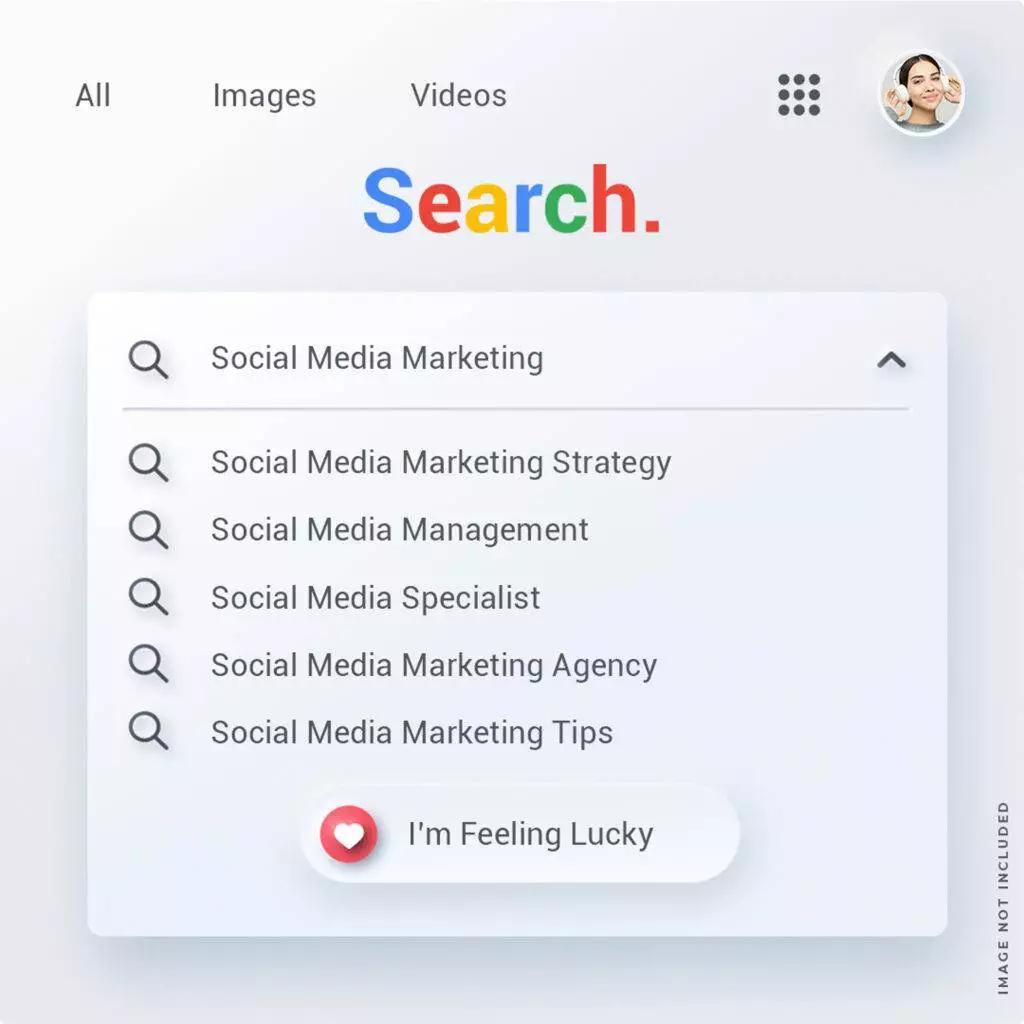
Optimizing images for SEO on your website can improve the visibility and ranking of your site in search engine results pages (SERPs). Here are some tips to help you optimize your images for SEO:
1. Use descriptive file names
Use descriptive and relevant file names that accurately describe the content of the image. For example, instead of naming an image “IMG0001.jpg,” use a descriptive name like “red-roses-in-a-vase.jpg.” This will help search engines understand what the image is about.
2. Use alt text
Alt text is a short description of an image that appears in place of the image if it cannot be displayed. Use descriptive and relevant alt text that accurately describes the content of the image. This will help search engines understand the content of the image and improve accessibility for visually impaired users.

3. Optimize image size and format
Large images can slow down your website, which can negatively impact your SEO. Optimize your images for the web by compressing them to reduce file size while maintaining quality. Use appropriate file formats such as JPEG, PNG, and SVG depending on the type of image and its intended use.
4. Use image sitemaps
Image sitemaps help search engines index your images and improve their visibility in search results. Include image URLs and relevant metadata such as title and description in your sitemap.

5. Use structured data
Structured data markup helps search engines understand the content and context of your images. Use appropriate schema markup such as “ImageObject” to provide more information about your images.
6. Host images on your own domain
Host your images on your own domain rather than using a third-party image hosting service. This will help ensure that your images are properly indexed and credited to your website.

By following these tips, you can improve the visibility and ranking of your website in search engine results pages (SERPs) by optimizing your images for SEO.
At Activerify, our team of experts understands that SEO is a continuous process that requires constant monitoring and adjustment to stay ahead of the competition. We use a data-driven approach to analyze your website’s performance and identify areas for improvement. From keyword research and on-page optimization to link building and content creation, we offer a comprehensive range of services to boost your website’s visibility and drive traffic to your business.
For SEO service, please contact us: [email protected]


